Expert Tips: Maintenance Care Card Printer Guide
Table of Contents []
- Maintenance Care Card Printer
- Unlock the Secrets to Prolonged Card Printer Life
- Exploring the Maintenance Toolbox: What You Need
- Maximizing Performance: Tips for Flawless Prints
- Getting Technical: Understanding Your Card Printer
- Regular Care Checklist: Never Miss a Beat
- Common Issues and How to Solve Them
- Recycling and Upcycling: Doing Your Part
Maintenance Care Card Printer
Unlock the Secrets to Prolonged Card Printer Life
Ever wondered how to keep your printing game strong and uninterrupted? The answer lies in the regular maintenance and care for your card printer. These invaluable machines are the heartbeat of producing high-quality plastic cards, but like any machine, they require a little TLC to keep them running smoothly.
Whether you're printing membership cards, employee IDs, or any of the many types of cards we offer, maintaining your card printer is a crucial step. At Plastic Card ID , we're here to guide you through the necessary maintenance that will ensure your printer's longevity and performance.
Ready to transform your card printer care routine with pro tips and best practices? Our expert advice is designed to help you keep your printer as reliable as ever. For new orders or any questions, reach out to us at 800.835.7919 .
Start with the Basics
The basics of printer maintenance are straightforward and surprisingly easy to implement into your routine. Keep your printer dust-free by regularly wiping it down with a soft cloth. This doesn't just make your printer look good; it avoids dust entering the machine and affecting print quality.
Another aspect of basic care is proper use-don't overload the machine with more cards than it can handle. This can prevent unnecessary wear and tear.
Regular Cleaning Schedule
Did you know that manufacturers often recommend a cleaning routine every 700-1,000 prints? When it comes to card printer upkeep, consistency is key. Following a regular cleaning schedule can prevent build-up of dust and debris that could compromise the quality of your cards.
Regular cleaning aids not just in maintaining quality but also in identifying potential issues before they escalate. By keeping up with this straightforward practice, you dodge the need for costly repairs.
Quality of Supplies Matters
The quality of consumables like ribbons and cleaning kits matters immensely. High-quality supplies enhance print quality and protect your printer's working components. Low-grade materials can cause damage and lead to poor card output, a situation no one wants to end up in.
PCID supplies top-tier materials for your card-printing needs, ensuring your printer stays in tip-top shape. If it's time to stock up, don't hesitate to give us a call.
Software Updates Are Essential
Just as your phone needs updates to run smoothly, so does your card printer. Manufacturers regularly release software updates to enhance printer functionality and provide bug fixes. Keeping your software up to date is a no-brainer for optimal performance.
Overlooking these updates can hinder your printer's performance, possibly impacting your card production process. So, make sure you're not neglecting software updates-an easy yet significant step towards keeping your printer in perfect working order.
Handle with Care
It's all in the handling. Mistreatment can lead to frequent malfunctions or total breakdowns. Training your team on proper handling and use is a small step with a huge impact on the lifespan of your card printer.
A gentle approach and an understanding of the machinery's limits go a long way. Remember, your card printer is the backbone of your card production, treat it with some respect, and it will serve you well for years to come!
Exploring the Maintenance Toolbox: What You Need
Your card printer is a sturdy companion on your card production journey, but even the bravest adventurers need their trusty gear. Just like having a well-stocked maintenance toolbox can make a world of difference.
PCID believes that good maintenance starts with the right tools. We've put together a list of essentials that keep your printer from falling victim to common issues. Always available at a moment's notice at 800.835.7919 .
Caring for your card printer means understanding what it needs to function at its best. Your toolbox is more than just a kit-it's your printer's best friend. So let's peek inside and see what should be your go-to tools for keeping your printer in check.
The Cleaning Kit Essentials
Just as a knight has armor, your card printer has its cleaning kit. In this kit, you'll find an array of tools ready to battle the everyday wear and tear. Cleaning cards, swabs, and pens are just the start of this game-changing arsenal.
Embedded with specialized solutions, these tools tirelessly combat dirt and debris, ensuring each print comes out crisp and clean. Make sure to always have these essentials on hand to tackle any maintenance tasks.
Choosing the Right Ribbon
When it comes to choosing ribbons, there's a bit of an art to it. Different tasks require different types of ribbons-color for vibrant prints and monochrome for simpler, yet sleek tasks.
Our team at Plastic Card ID can help you select the perfect ribbon for your project, guaranteeing you won't sacrifice quality for convenience. Remember, saving on ribbons now can cost you a printer later!
Software Solutions
Your printer's software is its brain; you'd want it to be sharp and up-to-date. There are a variety of tools available to help keep your printer's software fresh and functional.
From firmware upgrades to driver installations, these software solutions can be the difference between a well-oiled machine and one that's struggling to keep up. Don't worry; we're always here to assist should you need help navigating these updates.
Repair Kits
Unexpected issues? No problem! A repair kit should have a place in your toolbox. With spare parts like rollers and printheads, you're ready to fix common problems without breaking a sweat.
While we hope you won't need it often, having a repair kit close by is a smart move for any proactive card printer owner. And should you need a little extra assistance, our number 800.835.7919 is all you need.
Warranty Papers
Last but not least, keep your warranty papers accessible. They're the unsung heroes of your maintenance toolbox-important in the event that you require support from the manufacturer.
PCID recommends keeping a digital copy as a backup. With your warranty papers secure, you safeguard your investment and ensure peace of mind.
Maximizing Performance: Tips for Flawless Prints
Now that we've delved into the world of card printer maintenance, let's focus on how to leverage those efforts into flawless card production. It's like the difference between a good cup of coffee and a great one-the details matter.
To help your card printer consistently produce top-notch cards, we've compiled a list of tips that will keep it running at its peak. And always remember, for any card printing needs or queries, Plastic Card ID is just a phone call away at 800.835.7919 .
With these pro tips, you're not just maintaining your printer-you're elevating its performance to a whole new level. Let's unlock the potential of your card printer and keep those prints looking sharp and professional.
Avoid Using Damaged Cards
Starting with quality card stock is half the battle. Damaged or poor-quality cards can wreak havoc inside your printer, leading to jams and subpar prints. Always inspect cards before they go into the printer to avoid unnecessary headaches.
Here at Plastic Card ID , we provide only the best card stock that ensures your prints come out looking professional every time. Whenever in need, you know the number to dial!
Preventive Maintenance Is Your Friend
There's a saying, "An ounce of prevention is worth a pound of cure," and it's particularly true for card printers. Scheduling regular preventive maintenance can save you from unexpected downtime and costly repairs.
Our team is adept at giving your printer the once-over, identifying potential issues before they escalate. A simple check-in could be the key to a long-lasting, reliable printer.
Use the Right Settings
With so many customizable settings, it's easy to get overwhelmed. However, using the correct settings for your specific print job can mean the difference between a good card and a great one.
Different card materials and designs may require unique printing settings. Getting to know your printer's options can significantly improve print quality and ensure efficiency.
Handle Your Printer with Care
Card printers are durable but not indestructible. Handling your printer with care-being mindful when inserting cards, replacing ribbons, and even moving the machine-can prevent wear and prolong its life.
Consistent, gentle care can help avoid the need for repairs, keeping your printer in action and ready for whatever task is at hand.
Choose Quality Printing Supplies
Opting for high-quality printing supplies isn't just about getting good prints now-it's about ensuring your printer stays healthy for the future. From premium ribbons to top-grade cleaning kits, quality is key.
As your partners in card production, we at Plastic Card ID are dedicated to providing materials that meet our strict standards of excellence. Reach out to us for supplies that complement your maintenance routine and printer performance.
Getting Technical: Understanding Your Card Printer
To truly excel in maintaining your card printer, it's important to get a little technical. Don't worry, you don't need to be an engineer, just a basic understanding of its inner workings goes a long way.
By becoming familiar with the technical aspects of your card printer, you empower yourself to spot issues early, perform regular maintenance, and handle basic troubleshooting. And whenever in doubt, Plastic Card ID 's experts are here for you at 800.835.7919 .
Let's delve into some technical know-how that will make you a savvy card printer owner. With these insights, you'll be better equipped to maintain your printer and ensure its long-term health.
Printhead Know-How
The printhead is the heart of your card printer, responsible for the actual print on your cards. It's important to regularly clean and calibrate the printhead to prevent damage and maintain print clarity.
If you notice any streaks or faded prints, your printhead might be trying to tell you something. Reach out to us, and we'll guide you through the process of getting it back to its best.
Understanding Card Feeding Mechanics
A misbehaving card feeder can cause all sorts of frustrations. Understanding the card feeding mechanics helps you to troubleshoot issues like misfeeds or multiple cards being pulled through at once.
Regular cleaning and checking for obstructions can keep the card feeder functioning as it should. If you need a hand, our team is always on standby to assist.
The Role of Firmware
Firmware is the silent conductor orchestrating your printer's operations. Keeping your printer's firmware updated is crucial for smooth performance and access to the latest features and fixes.
Not sure how to update your firmware? No stresses here, PCID can walk you through the process or take care of it for you, ensuring your printer stays up-to-date.
Drivers and Connectivity
Missing or outdated drivers can cause communication issues between your printer and computer. Ensuring that your drivers are current is essential for reliable printer operation.
If you're running into trouble setting up your printer or keeping it connected, it could be a driver issue. We're here to troubleshoot connectivity problems so you can get back to printing without a hitch.
Calibration is Critical
Calibrating your printer regularly is the unsung hero of maintenance. This fine-tuning process aligns the printhead and rollers, setting the stage for consistent, high-quality prints.
A well-calibrated printer is a happy printer. Our specialists are ready to help you make those tiny adjustments that make a big difference in print quality.
Regular Care Checklist: Never Miss a Beat
Maintaining your card printer shouldn't feel like a chore-it's an investment in the quality of your cards and the lifespan of your equipment. We've assembled a comprehensive checklist to keep your printer care routine on track.
By incorporating these checkpoints into your maintenance routine, you'll ensure that your card printer remains a reliable workhorse in your card production process. And just in case you need any assistance, Plastic Card ID is merely a call away at 800.835.7919 .
Let's go through the essential steps you should be taking regularly to maintain the health and performance of your card printer. Mark these off, and you'll be confident in your printer's ability to deliver when needed.
Daily and Weekly Printer Tasks
On a daily and weekly basis, ensure that you're performing basic tasks like removing dust and checking for loose cards or parts. These quick checks can prevent long-term issues.
- Wipe down the exterior with a soft cloth
- Check for any card debris inside the feeder
- Ensure there's no excess dirt on the rollers
Monthly Printer Tune-Ups
Set aside time each month for a deeper dive into your printer's care. This is the moment to use your cleaning kit and inspect the inner workings a bit closer.
- Run a cleaning card through the printer to clean the rollers and printhead
- Inspect the printhead for signs of wear or damage
- Update your printer software and drivers if necessary
Bi-Annual Professional Check-Ins
Twice a year, it's a good idea to have a professional look at your printer. They can conduct a thorough inspection and cleaning that could be tricky to do on your own.
With PCID by your side, scheduling these check-ins is easy and can greatly extend the life of your printer.
Annual Reviews
Once a year, take the time to review your printer's overall performance. Are you encountering frequent issues? It might be time for some professional maintenance or even an upgrade.
No matter what your annual review uncovers, our team is prepared to guide you through the next steps, whether that's servicing or selecting a new printer that better meets your needs.
Keep a Maintenance Log
Keeping a log of your maintenance activities is a surefire way to stay on top of your printer's health. This simple record can be a lifesaver, providing valuable information when diagnosing issues.
Maintain a clear and detailed log, and you'll be able to spot patterns or recurring issues swiftly. Plus, it may come in handy if you need to claim a warranty!
Common Issues and How to Solve Them
Even with the best maintenance routine, you're likely to encounter some issues with your card printer from time to time. The key is not to panic but instead to have a basic troubleshooting guide at the ready.
Plastic Card ID is well-versed in the common hiccups you might face, and we're eager to share our solutions with you. For urgent assistance, our helpline at 800.835.7919 is your go-to.
Some issues are easily resolved with a little know-how and patience. Stay calm, and let's walk through some typical card printer problems and how to swiftly solve them.
Card Feed Problems
One of the most frequent complaints is about card feed issues-when cards don't load or feed properly. This is where your knowledge of the card feeding mechanics comes into play.
- Check for and remove any obstructions in the card path
- Ensure the card stock is properly aligned and not sticking together
- Review your user manual for specific feed settings for your printer
Quality of Printing Issues
Quality issues such as color discrepancies or streaking can often be traced back to the printhead. Regular cleaning can prevent many of these problems before they start.
- Clean the printhead using the provided swabs or cleaning pen
- Run a cleaning card through the machine to clear accumulated debris
- Adjust your printer settings for optimal color output and quality
Software Errors
Glitches in the software can cause various errors or malfunctioning. Being diligent about updates can minimize these occurrences.
If you're facing software-related glitches, reach out to us for guidance. Sometimes, electronic gremlins require a bit of extra expertise to banish.
Mechanical Malfunctions
When it comes to mechanical failures, your user manual and maintenance log can be valuable resources for pinpointing the issue.
Most mechanical malfunctions can be fixed with a little bit of troubleshooting. However, bigger issues might necessitate a call to the pros-that's where we come in.
Connectivity Hurdles
Printers being uncommunicative can be frustrating. Ensuring that your drivers are current and cables are secure is often a quick fix to connectivity issues.
Don't let these hurdles slow you down. With a few simple steps, you can re-establish communication and get back to printing in no time.
Recycling and Upcycling: Doing Your Part
Being a responsible card printer owner isn't just about maintenance-it's also about understanding how to dispose of or repurpose old machines and supplies properly.
While Plastic Card ID doesn't elaborate on eco-friendly options, we do believe in the importance of recycling. Even simple acts, like properly recycling used ribbons and cartridges, play a role in reducing waste.
Need to upgrade your printer or dispose of old supplies? Reach out to us at 800.835.7919 , and we'll help guide you through the options, ensuring that responsible recycling is a part of your maintenance workflow.

 Copyright © All rights reserved. Click here to view
Copyright © All rights reserved. Click here to view